Camerapad Moving License Key
Item: CPADMOV
Price: $50
Camerapad Moving allows you to control your pan-tilt-zoom camera with a local
software control panel as well as remotely through its own internal web server
using html commands. It can be paired with any video capture or streaming
software application of choice for many uses including security, webcam, remote
viewing, time-lapse recording, studio production video, etc. The remote control
panel can be configured with any graphic buttons, logos, javascript, applets,
flash, or anything else that html and the imagination can allow. A few examples
can be seen in operation through the Demo cam links.
Camerapad Moving has an advanced tab that is collapsable to make the software
less cluttered when you only want to pan, tilt, and zoom your camera. You can
make the software stay on top of your windows for easy access to the control
panel or you can hide the software in the system tray to run it in the
background.
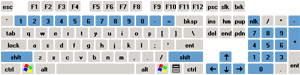
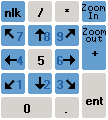 Camerapad Moving also has keyboard controls. You can use the arrow keys on your
keyboard to pan and tilt your camera. The plus (+) and minus (-) keys on the
keyboard allow you to zoom in and out, while pressing a number on the keyboard
allows you to recall a bookmark with the press of a button. With Number Lock
off, the number keypad can be used to move the camera as well. You can move
your camera left and right, and for most models you can move the camera
diagonally as well. You can press F1 when using Camerapad Moving to
bring up the help file for more information on other keyboard items.
Camerapad Moving also has keyboard controls. You can use the arrow keys on your
keyboard to pan and tilt your camera. The plus (+) and minus (-) keys on the
keyboard allow you to zoom in and out, while pressing a number on the keyboard
allows you to recall a bookmark with the press of a button. With Number Lock
off, the number keypad can be used to move the camera as well. You can move
your camera left and right, and for most models you can move the camera
diagonally as well. You can press F1 when using Camerapad Moving to
bring up the help file for more information on other keyboard items.
Camerapad Moving is downloadable as a 15 day free trial so that you can test it
with your specific camera. You may contact us anytime to purchase a license
which will activate any and all of the downloadable control panels
concurrently.
Camerapad Moving currently operates on Microsoft Windows 95, 98, Me, 2000, XP,
2003 and supports these Cameras.
Camerapad Moving supports many different cameras so the functionality can be
slightly different from camera to camera. Please view the supported camera list
to understand what functions are supported for your camera.
Download Camerapad
Moving control panels.
If you simply need an activation key, please check out with the link above and
I will process your order manually as soon as I get behind the computer.
If you need additional items or assistance of any kind, feel free to email us
at  . .
|



